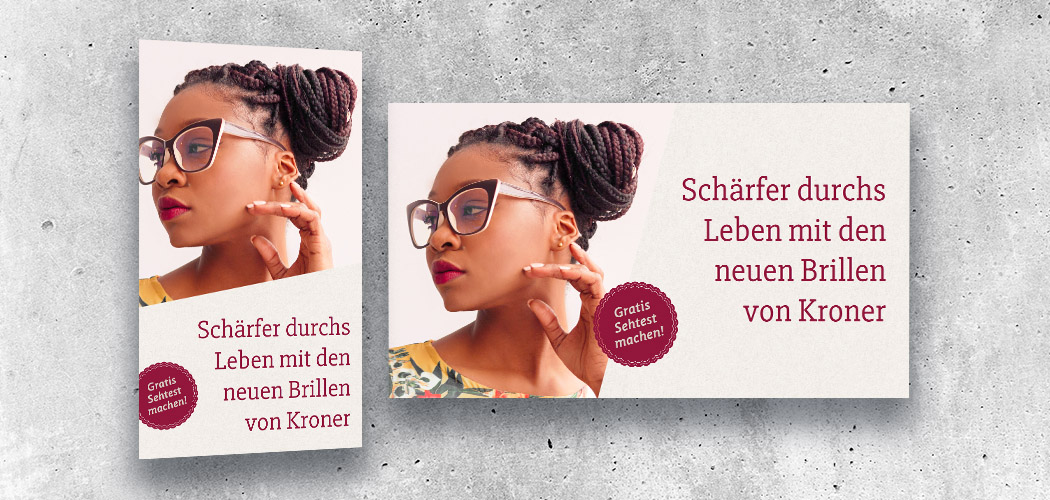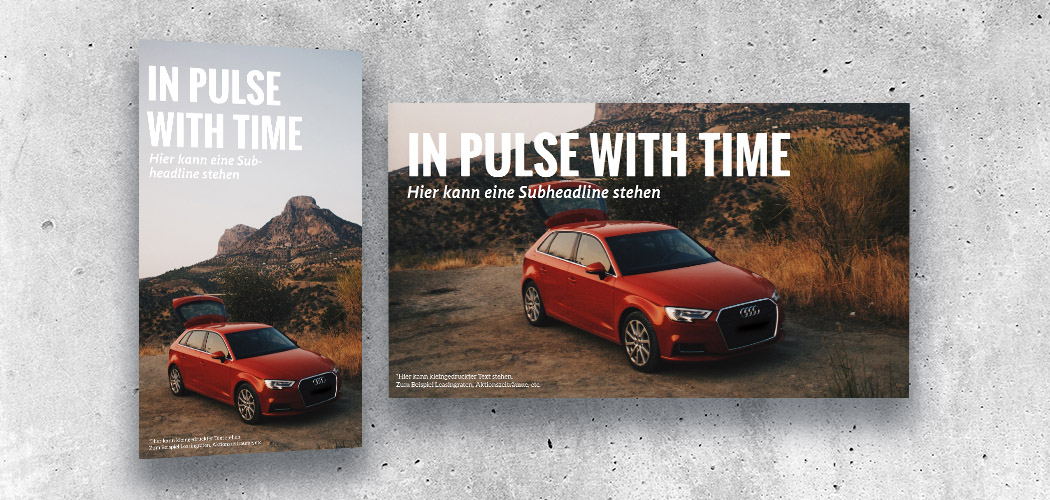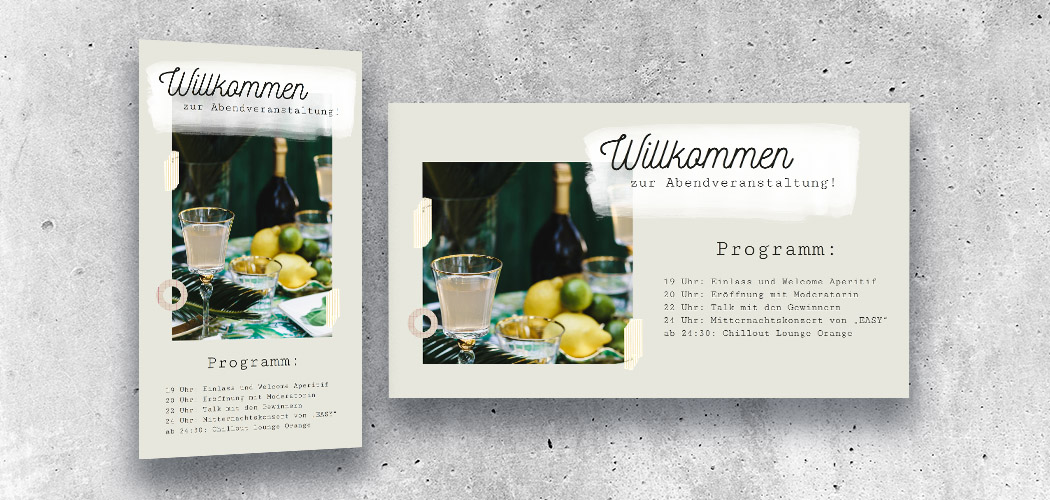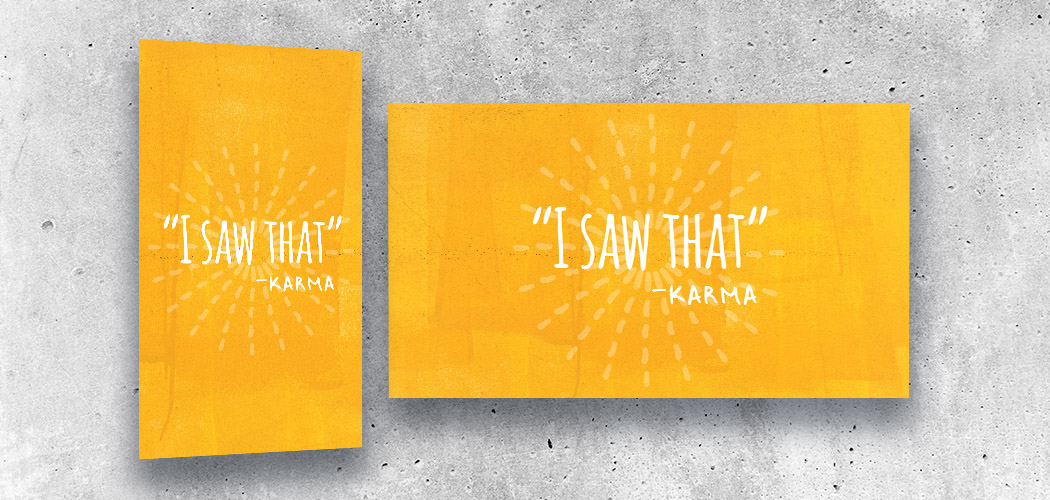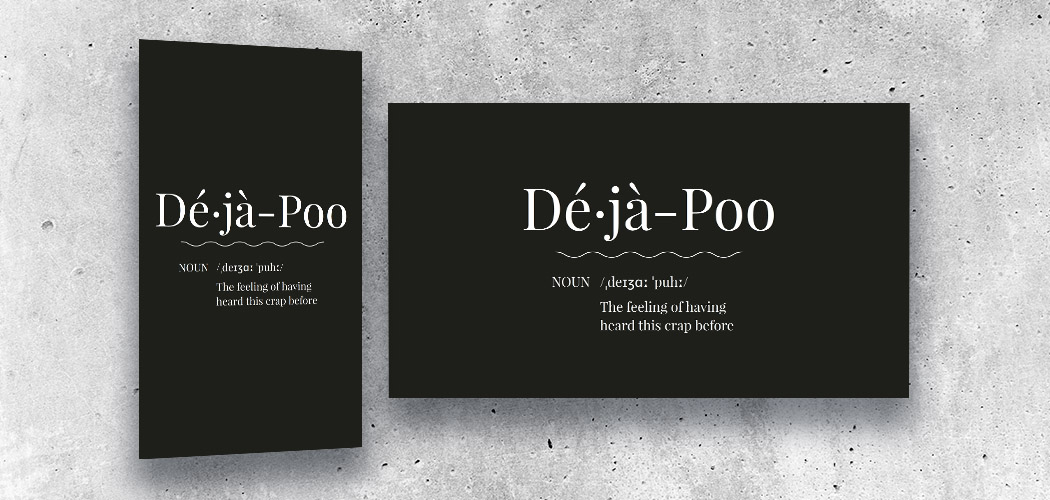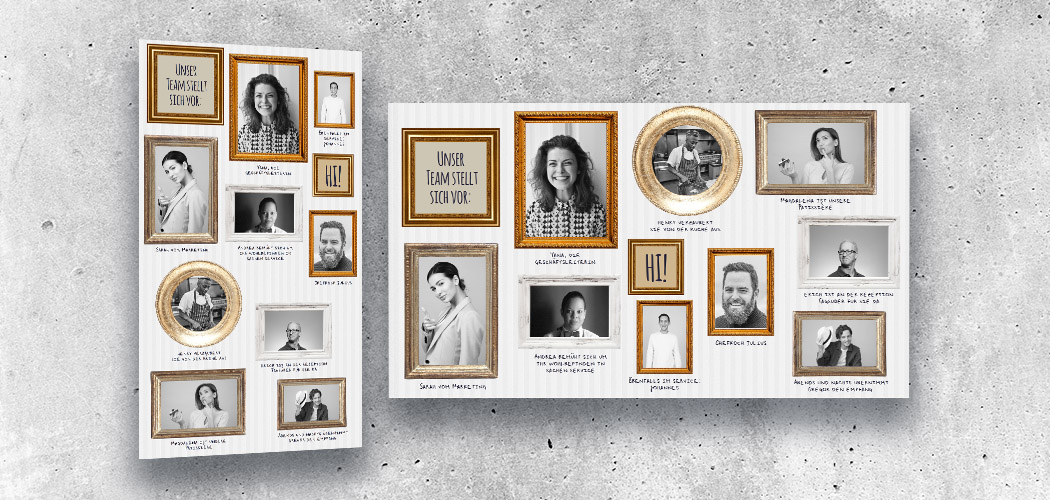This is the digital poster
The WESUAL Digital Billboard is a plug-in solution, including design software and playback hardware.
You can either simply augment your existing TV thanks to the poster player, or select a WESUAL display or the WESUAL poster display stand for the kit.
The poster kit software is easy as pie to use and allows you to create attractive content yourself in seconds. Logos and CI-compliant colours can also be easily inserted and adapted for perfect image presentation.
How the digital billboard works
Added value of the digital billboard
Create branded and effective advertising messages in less than a minute
Includes a large image database with graphics, illustrations and free-form images
A variety of appealing and practical design templates are included for every sector
Always the right offer at the right time (specials, product of the day, event announcements, etc.)
Can be custom-designed: possible to use own colours, graphics and logos
No more outdated information: automated content display
THE BENEFITS FOR YOU
FLEXIBLE INTEGRATION
Whether small or large, portrait or landscape – integrate the digital poster the way that suits you best. All you need is a power connection and an Internet connection via cable or Wi-Fi.
Ready-to-use Billboard kits
Still got questions?
You can use any standard screen with an HDMI input. If you want to use the screen (almost) continuously for permanent advertisement, we recommend devices that are specially designed for continuous use, which have a considerably longer life. You can order professional 24/7 screens from SHARP via our order form as an additional option.
Thanks to its compact size (11.5 cm x 11 cm x 6 cm), you can in most cases mount the player directly behind the screen on the wall. A mounting plate for wall mounting is included in the scope of delivery.
You basically only need two power supply sockets (one for the screen and one for the player). In our displays there are already players integrated in the screens itself, so you just need one socket. If there is not enough WiFi coverage at the deployment location, you will also need a network cable to update your content.
Yes – you only need the Internet connection to change existing content or to add new content. If the connection fails, the last version of your content will continue to be displayed.
The content you design is stored in a private cloud – the WESUAL cloud and automatically transmitted to your display devices. This means you are not bound to any specific location and can make changes in seconds from anywhere in the world. With a capacity of 20 GB, there is ample storage space for your content.
You can decide that for yourself. You can use a touch screen with the POSTER PLAYER so that your content can be scrolled through. You can also use a simple screen that does not allow interaction.
We recommend the following minimum requirements:
- Windows 7, macOS X 10.9 or later
- Computers with 2 GB RAM and 2 GHz dual-core CPU
- 2 GB free hard disc space
- A LAN or WiFi connection with good signal quality
- A stable, good broadband Internet connection
No. You pay once and can use your digital billboard for an unlimited period of time at no additional cost.
- Poster player: 2–7 calendar days*
- Poster display stand: 6–8 weeks*
* From receipt of payment
- Connect the player to a screen with an HDMI cable and connect to a power supply and then to the Internet via Wi-Fi or a cable.
- Install the WESUAL CREATE software on your computer.
- Start up WESUAL CREATE and create content. Your content is automatically transmitted to the player via the WESUAL CLOUD and displayed on the screen.